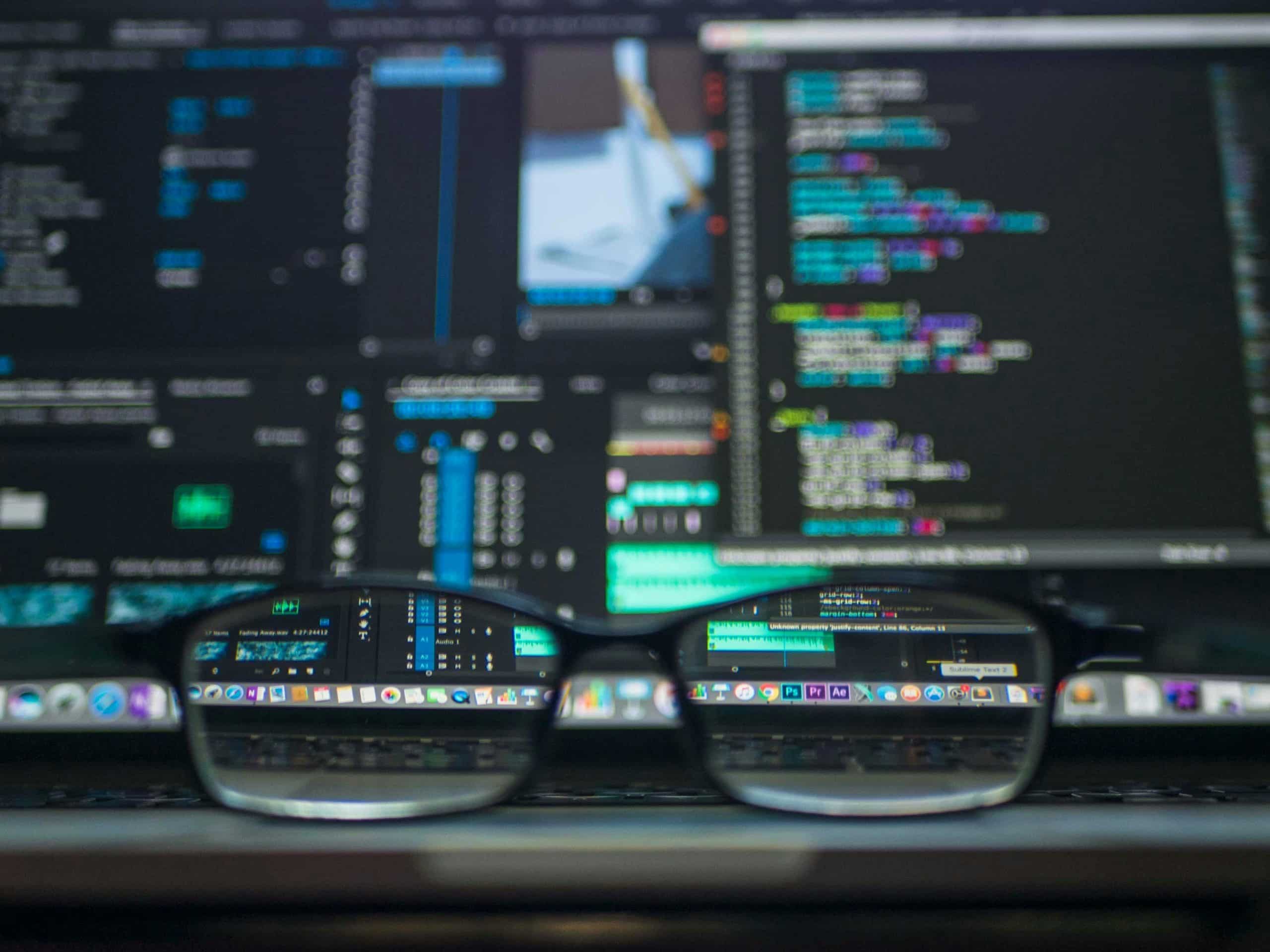
For those of you who are constantly looking for ways to streamline your cloud infrastructure management, this guide is just the ticket. Pulumi is a cloud development platform that allows you to create, deploy, and manage your cloud infrastructure and resources using familiar programming languages. This article specifically focuses on how to leverage Pulumi with TypeScript to manage your AWS, Azure, or Kubernetes cloud setup. Buckle up and delve into the world of infrastructure as code (IaC) with Pulumi and TypeScript.
Before we dive deep into the how-to's, it's essential to understand what Pulumi is and its significance in cloud infrastructure management. Pulumi is a robust open-source tool that allows you to write, deploy, and manage infrastructure as code using familiar programming languages like TypeScript, Python, Go, or C#. This major shift from the conventional YAML or JSON syntax used by other IaC tools like Terraform or CloudFormation offers improved efficiency and flexibility for developers already versed in these languages.
Dans le meme genre : How can you use Ansible to manage configurations on multiple servers?
The importance of Pulumi comes into play when dealing with complex cloud infrastructures. Pulumi's cloud-agnostic approach means you can create resources for AWS, Azure, or any other cloud provider using the same codebase. This can significantly simplify the management of multi-cloud environments and promote code reusability, reducing the development time and potential for errors.
Getting started with Pulumi is a breeze. To create your first project, you first need to install Pulumi and set up your preferred cloud provider - be it AWS, Azure, or Kubernetes.
Sujet a lire : What are the best practices for data synchronization in mobile applications?
First, install Pulumi by running curl -fsSL https://get.pulumi.com | sh in your command line. Once installed, you can use the pulumi new command to create a new project. Simply run pulumi new typescript to create a TypeScript-based Pulumi project.
You'll then be prompted to provide some information, like the project name and description. Once you fill these in, Pulumi will create a new directory with the same name as your project, along with some files to get you started.
Before you can deploy your infrastructure, you'll need to configure your cloud provider by setting the appropriate environment variables. For example, if you're using AWS, you can set the AWS_ACCESS_KEY_ID and AWS_SECRET_ACCESS_KEY environment variables.
Now that your Pulumi project is set up, you can start creating AWS resources. In this example, we'll be creating an AWS S3 bucket.
In your index.ts file, import the AWS package by including import * as aws from "@pulumi/aws"; at the top of your file.
Next, create a new S3 bucket by adding the following code:
const bucket = new aws.s3.Bucket("myBucket");
Running the pulumi up command will deploy your infrastructure. Pulumi will display a preview of the changes it will make, and you can confirm these changes to proceed with the deployment.
You can use the pulumi stack output command to view any outputs defined in your program. In this case, you can access the bucket's URL.
Similarly, you can use Pulumi and TypeScript to create and manage resources on the Azure cloud. As an example, let's create an Azure Storage Account.
Firstly, import the Azure package in your index.ts file with import * as azure from "@pulumi/azure";.
You can then create a new Azure Storage Account by adding the following code:
const account = new azure.storage.Account("storage", {
resourceGroupName: resourceGroup.name,
accountTier: "Standard",
accountReplicationType: "LRS",
});
The pulumi up command will again deploy your infrastructure, and you can use pulumi stack output to access your Storage Account's connection string.
Lastly, you can use Pulumi and TypeScript to manage your Kubernetes cluster. For instance, you can create a Kubernetes Namespace.
In your index.ts file, import the Kubernetes package by adding import * as k8s from "@pulumi/kubernetes";.
Then, create a new Kubernetes Namespace by including the following code:
const namespace = new k8s.core.v1.Namespace("test", {
metadata: { name: "test" },
});
Once again, use pulumi up to deploy your Kubernetes Namespace and pulumi stack output to view any outputs.
Hopefully, by now, you are well equipped to start using Pulumi and TypeScript to manage your cloud infrastructures. Remember, the examples given here are just the beginning; Pulumi offers a vast array of resources to manage your infrastructure as code effectively. Happy coding!
One of the key selling points of Pulumi is its compatibility with multiple programming languages. This versatility allows developers to leverage their existing skillsets when it comes to writing infrastructure as code. However, the focus here is on TypeScript, a statically typed subset of Javascript. The combination of Pulumi's capabilities with TypeScript's simplicity can significantly streamline your cloud infrastructure management.
To illustrate this, consider a scenario where you're required to manage AWS Lambda. AWS Lambda, a serverless compute service, is often used to run code without needing to provision or manage servers. Now, using Pulumi and TypeScript to manage AWS Lambda involves creating a minimal AWS Lambda function in your Pulumi project.
First, install the necessary AWS Lambda library for Pulumi by running npm install @pulumi/awsx in your terminal. Import the library into your index.ts file by adding import * as awsx from "@pulumi/awsx"; at the top of your file.
Next, you can define your AWS Lambda function in TypeScript as follows:
const lambdaFunction = new aws.lambda.CallbackFunction("myLambdaFunction", {
callback: async () => {
return {
statusCode: 200,
body: "Hello, Pulumi!",
};
},
});
The pulumi up command will deploy your Lambda function. To invoke the function, you can use the AWS SDK or AWS CLI. This example is simple, but it illustrates the powerful synergy between Pulumi, TypeScript, and AWS Lambda.
Bridging the gap between application development and infrastructure management, Pulumi is a powerful tool that promotes efficiency and reduces the risk of errors. When used with TypeScript, this open-source platform becomes even more powerful, allowing developers to leverage their existing programming skills to manage infrastructure as code.
Here are some key takeaways and best practices for using Pulumi and TypeScript:
pulumi new to start a new project, pulumi up to deploy your infrastructure, and pulumi stack output to view any outputs.Remember, Pulumi and TypeScript together make the management of your cloud infrastructure not just possible, but efficient and enjoyable. So, buckle up and delve into the world of infrastructure as code with Pulumi and TypeScript!